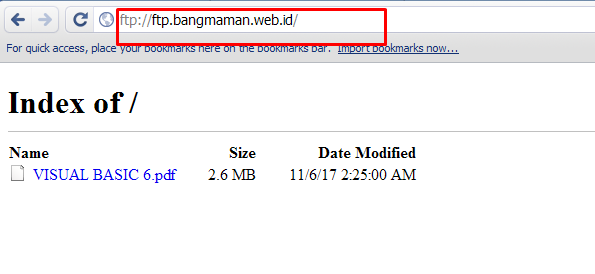Langkah-Langkah Konfigurasi Install FTP Dengan Menggunakan Proftpd
-
apt-get install proftpd
Pilih standAlone
-
root@ProFTPD:~# nano /etc/proftpd/proftpd.conf
Cari tulisan seperti ini untuk mengganti folder atau directory root FTP Server.
# Use this to jail all users in their homes
# DefaultRoot ~
Uncomment dan tentukan dimana folder root FTP-nya.
# Use this to jail all users in their homes
DefaultRoot /home/ftp
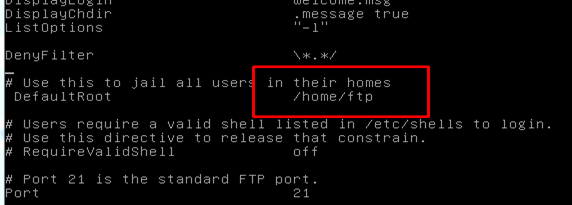
Setelah itu cari tulisan seperti ini untuk mengganti user yang dapat mengakses Server FTP ini.
# Set the user and group that the server normally runs at.
User proftpd
Group nogroup
Ganti dengan Username yang diinginkan.
# Set the user and group that the server normally runs at.
User ujikom
Group nogroup

Simpan file tersebut.
-
Kemudian kita buat folder FTP yang ditentukan tadi, dan isi dengan beberapa file.
root@ProFTPD:~# mkdir /home/ftp
root@ProFTPD:~# adduser ujikom
/etc/init.d/proftpd restart
chmod 777 -R /home/ftp/
Kembali lagi letakan beberapa file baru dalam folder FTP tersebut.
Dan terlihat kita berhasil mengupload sebuah folder dalam FTP Server ini.